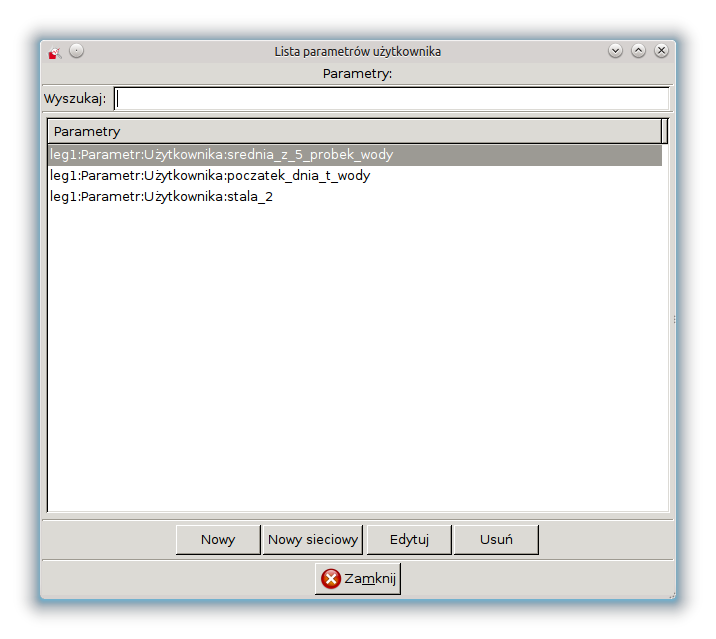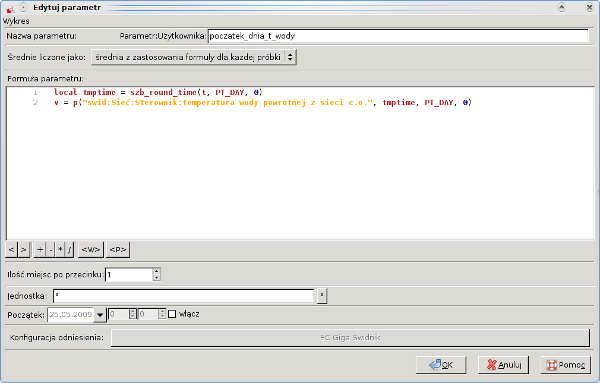3.16. Define your own parameters
Draw 3 program allows the user to define their own parameters using the formulas LUA language. Created by myself parameters you can add to your set of charts (see: Sekcja 3.14).
To define your own parameter choose Tool and then User parameters (you can also use the keyboard shortcut Ctrl + U ). You will be following a new window:
Buttons New, Edit and Delete used to create new, edit or delete an existing parameter. When creating or editing parameter must specify:
The name of the parameter - any string that identifies the parameter.
draw an average of the samples, or to use a formula computed averages.
Precision of the parameter (the number of decimal places).
Symbol of the parameter.
Optional - start date parameter-indicating the date from which to start searching. For example, for a fixed value of the parameter can not be numeric an easy way to determine the extent to which the parameter is specified date - really is defined for all dates. Giving advise starting date of the program, not to looking for a parameter value before the specified date.
Base configuration parameter - for example, this configuration determines the date range in which it will calculated parameter.
values of other parameters. For more on this topic, see Sekcja 3.23 and in documentation SZARP technical system.
When creating useful formulas are placed under the formula window buttons:
< undoes the last change in the formula.
> repeats the last change formula.
+, -, *, / - insert arithmetic operators.
<W> inserts a reference to the value of another graph.
<P> inserts a reference to the value of another parameter user.
The following screenshot shows is the addition of a new enumerator parameter " arithmetic average return temperature of the network as " and " water temperature at the output to the network ".