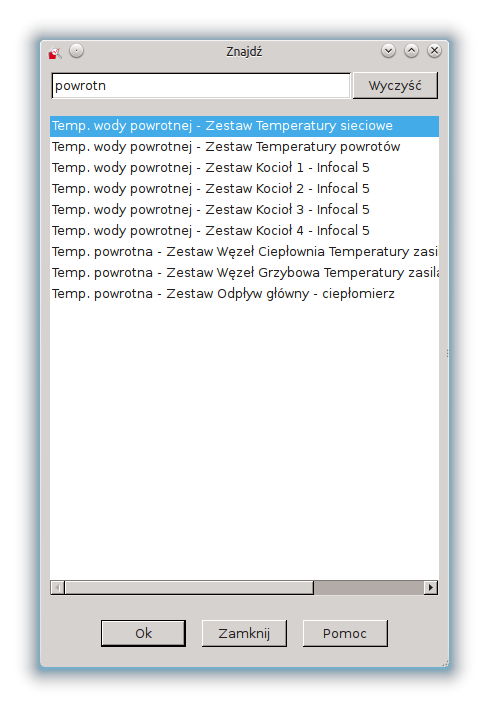2.6. Search parameters charts
In addition to searching for a set of graphs (more Sekcja 2.5), you can also find a chart of individual parameters. To do this, select the menu Tools and Search (you can also use the keyboard shortcut Ctrl + F). A new window will appear listing all the parameters, the corresponding sets of graphs and field names to filter results:
Once you have selected the program will display the parameter looking for the right set of graphs.