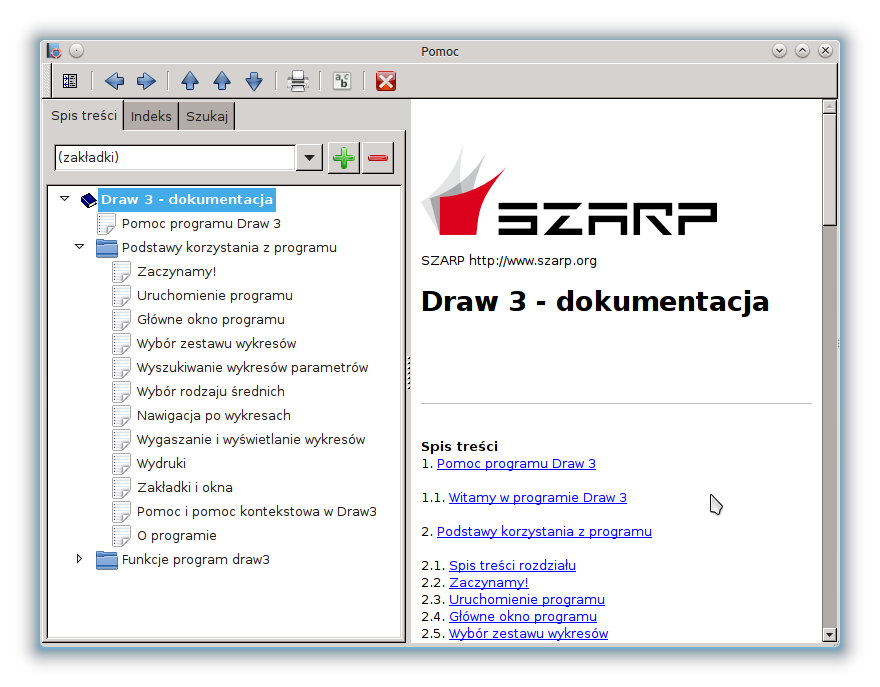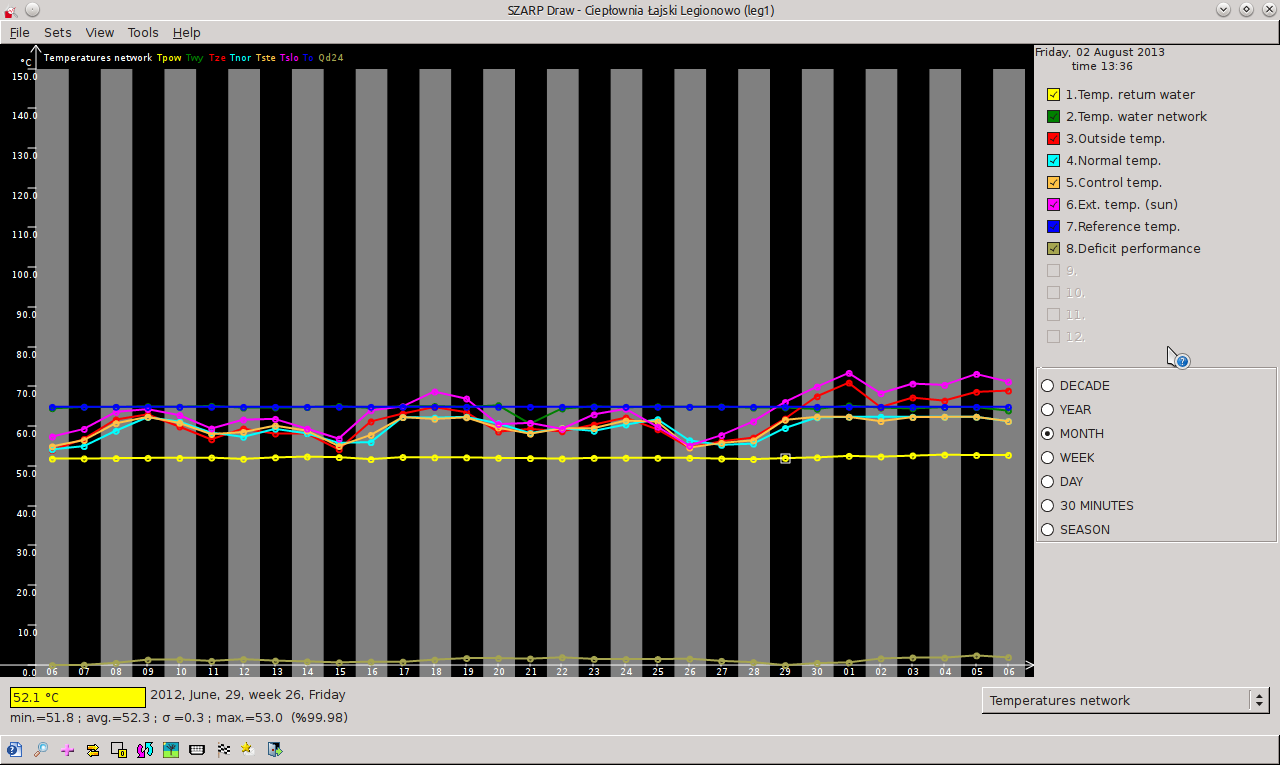2.12. Help and context-sensitive help in Draw3
The program offers two ways of reading the documentation used: normal (ie through the inclusion of a separate window displaying this document) and the so-called. help context. To read the documentation Draw3 program, select HelpHelp or use the keyboard shortcut F1.
Context-sensitive help to display the description for the selected item and opens the Draw3 documentation in place. If you want to see a description of the choice of type of medium, from the menu, select Help, then Context help or use shortcut Shift + F1 (the cursor will change its appearance). Then click on place of choice for medium-sized, and then open the documentation in the expected place.