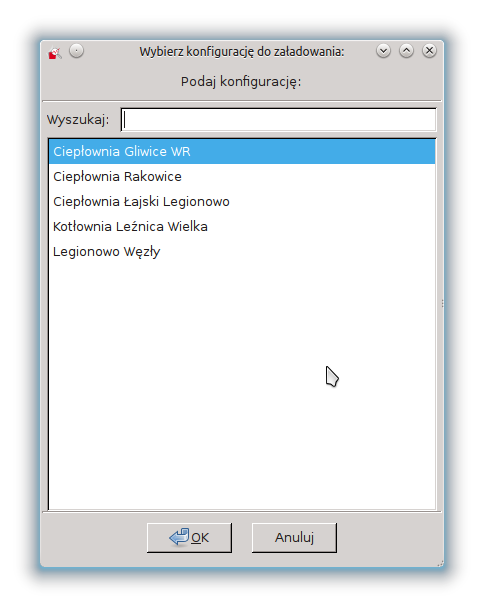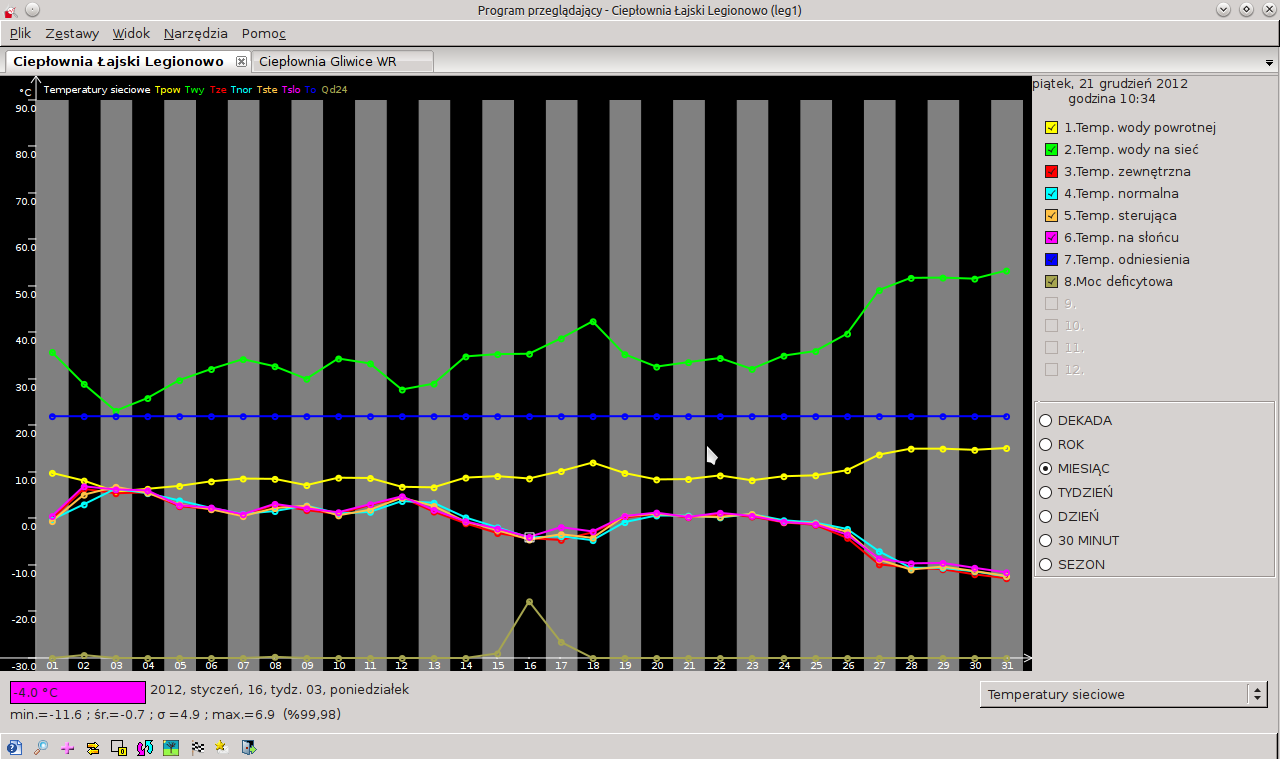2.11. Tabs and windows
While working, you can view data in several windows and / or more tabs. This allows you to view of your data and compare charts without the need for multiple selection set. Bookmark the design of web browsers are open simultaneously, within a single window Draw 3.
The new window can be opened by keyboard shortcut Ctrl + N or choosingFile command Open new window . You can open a new tab by keyboard shortcut Ctrl + T or choosing File command Open new tab.
When you open a new window or tab will be asked to choose the configuration to loading.
When you open more than one tab in the menu bar appears bookmarks and (right side, the names of the parameters) field switch between tabs. When you create multiple tabs, also the arrows to move the tab bar.
To switch the currently displayed, you can use the above-mentioned fields, a combination of keys Ctrl + PgUp and Ctrl + PgDown or click on the title of the selected tab.
To close the currently visible tab, click on the X to the right of the name of the bookmark, use the keyboard shortcut Ctrl +W or select from the menu File and then Close tab. The current window Draw 3 can close using the key combination Ctrl + Q by clicking on the cross closing the window or by choosing File and then Close. After confirmation window will be closed.