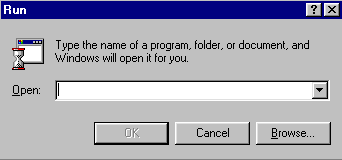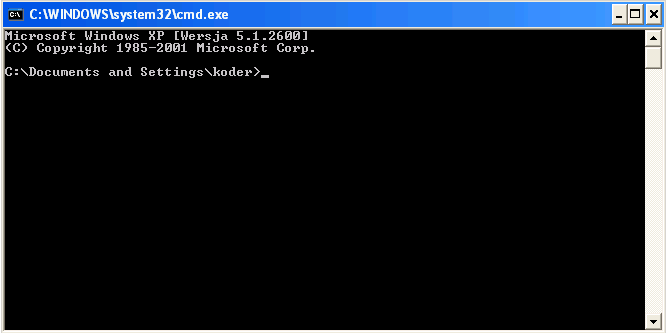3.22. Starting Draw 3 from the command line
Notatka: The command line is available directly (running Linux), or (in the case of Windows) using X-terminal emulator (such as Cygwin).
To run a program " from the command line ", you must run shell (a shell) that allows for typing commands. You can do this by running, for example, a program called Terminal or Console - you can find it in the KDE menu System .
When the shell prompt, see eg containing your user name, computer name and the current directory. Can prompt enter the name of the command or program to run. Options served by its name separated by any number of spaces. If the program is not in the default location for programs (as well as for example in SZARP the system software), you must specify the full path before the name to the program directories separated by a / . For example, the full path to the program is a Draw 3 /opt/szarp/bin/draw3.
Draw 3 can be run from the command line. By typing:
/opt/szarp/bin/draw3 -hget a list of options the program. To start Draw 3 for a particular database, use the option -Dprefix=<name> , where <name> of course, replace the name of the selected database. For example, for a base in Sztum type:
/opt/szarp/bin/draw3 -Dprefix=sztu
For Windows, you can also start reading on your computer (after installation), also from the command line. Run command line in one of three ways:
the menu select Start->All programs->Accessories->Command Prompt
the menu select Start-> Run ... , type cmd and press Enter
use the keyboard shortcut Win (Windows logo key) + R, type cmd and press Enter.
Then at the command prompt run the browsing (example for the directory specified by the default installation options):
"c:\Program Files\SZARP\bin\draw.exe" /base:name_base