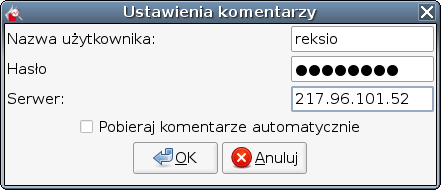3.18. Comments
Using the viewer can place and view comments - text messages assigned to a specific configuration, and when over time. Comments are global in nature, created by you comments will be available for all users of the viewer, who also have support for comments and the appropriate privileges allowing them to watch the comments for your system. The program browsing distinguishes between two types of comments: relating to the system and the related set of graphs in a single system.
3.18.1. Setting up comments
Notatka: If you do not installed SZARP system itself, but using it to heat or other place where the program was configured by the service, presumably you have configured support for comments - you can skip this section.
Notatka: If communication is still not working, and you are sure that you correctly entered the server address, username, password and your computer has access to the internet, check your firewall settings. Comments server uses port number 7998, firewall must be configured to allow outbound connections on this port. If that fails - contact your IT department.