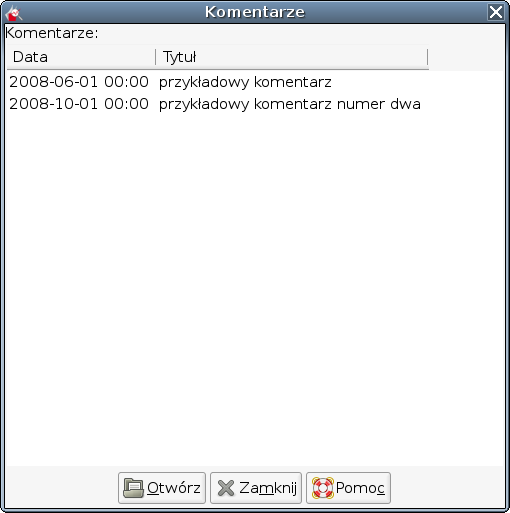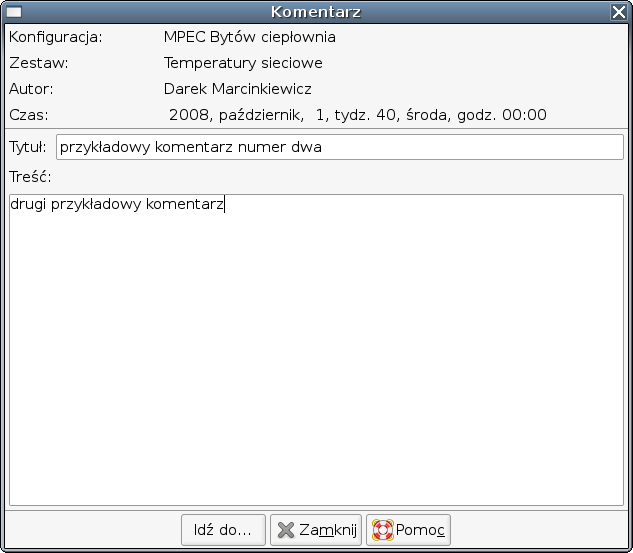3.18.2. View comments
The list of comments relating to the currently viewed by you get the system you select Show Comments
from menu Comments (in the Tools menu). Receive the same list by clicking on the icon comments
![]() .
.
Comments list contains two columns, the first is a moment in time to which the comment, and the other title of the comment.
When you point to comment and selecting "Open" (or double-click to comment), will be further window containing the exact content of the comment, the title, the author, etc. The window showing the comment contains the "Go To" when you press it, the program moves to the reading at the time (and possibly a set of charts), to which this comment it refers.Reading program draws a star icon on the time intervals in the graphs of parameters. This star appears when there is at least one comment relating to the time period. When you click on the star, opens the same window as the list of comments, with the difference that it will contain only the comments relating to the said compartment.