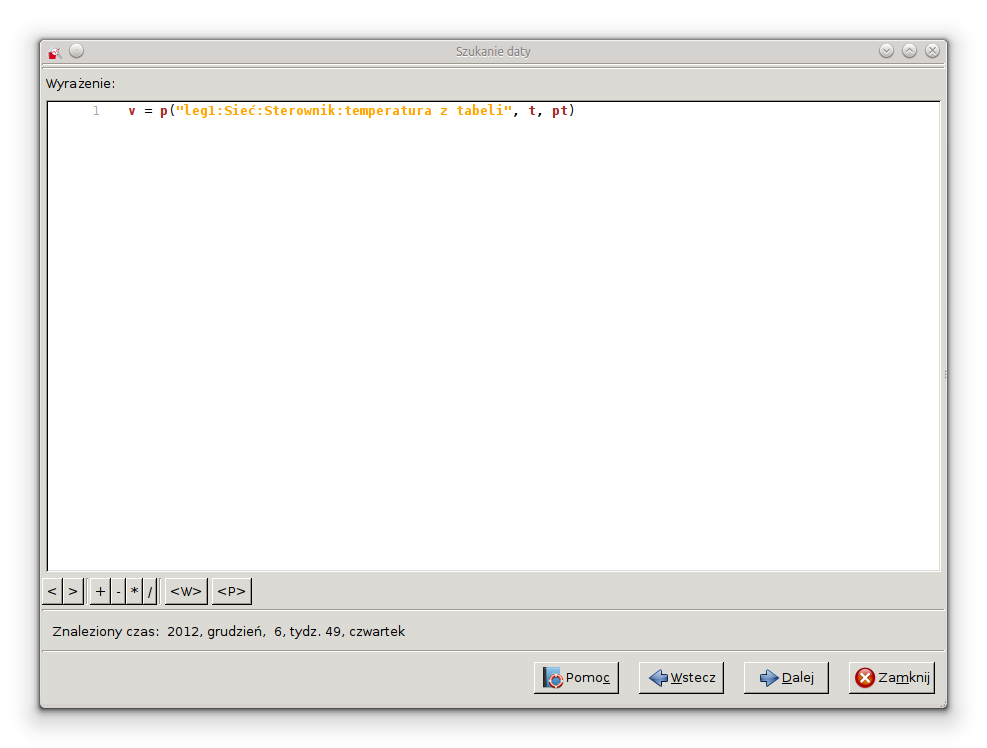3.24. Search by your criteria
Notatka: The program allows you to search browsing moments in time, that meet the criteria set by the user.
To access this feature, select the menu Tools option Search date . A window similar to the window used for editing definable parameters (see: Sekcja 3.16). This similarity arises from the fact that the search terms are in the form LUA language and are really specific parameters, which instead of a numerical value to return logic '1 ', the criterion for a given moment in time is satisfied or '0 ', when the criterion is not met. Introduction of the criterion is made in exactly the same way as editing user parameters.
Notatka: At the same time as a logical '1 ', it really means anything that is not numerical 0th You can also use the LUA language constants true and false (but if you do not have to make better use of numerical values, because this will allow optimize such criteria by the optimizer).
As you have written explicitly press Back - it will find the criterion of "backwards" - that is, for moments in time prior to This, on which the cursor was located from the graph, which opened the search window. When this moment in time is found, you will be in the window, and the cursor is placed on the chart at the position corresponding to the time it finds. Similarly, work on "Next".