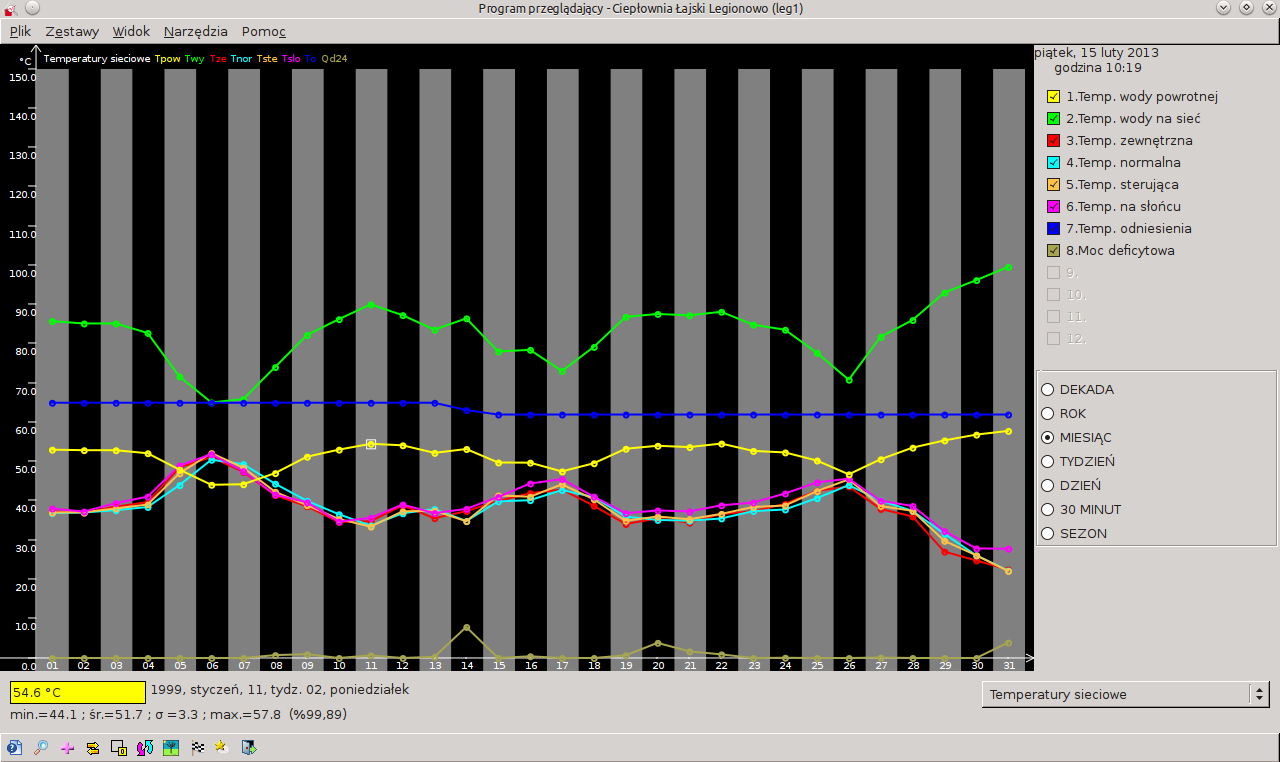2.4. The main window
The figure below shows the main window of the program:
The main part of the window is the window graphic charting parameters (for more Sekcja 2.8). These graphs are described and marked on the right side (the current time). Below is a list of parameters box type of medium (see Sekcja 2.7) and a set of graphs.
At the graphical window contains information on the parameter values at which the cursor is currently located:
or average sample value
save the date sample / medium
minimum, average and maximum value for a time on the screen
percent of the samples for the presence of the graph
Notatka: SZARP system writes the data to the database every 10 minutes. Looking at a chart of values for the year, we see only the monthly average. If, for example as a result of failure in one of the months in the database is stored in only one sample, the program will show the average monthly equal to the value of the sample, but not necessarily be representative for the whole month. The percentage of occurrence of samples significantly less than the length of the resulting visually in the chart suggests that you have to deal with such a situation, the calculated mean values should be treated with caution.
 - About - information about the program viewers
- About - information about the program viewers - Find - search sets of graphs - more Sekcja 2.5
- Find - search sets of graphs - more Sekcja 2.5 - Summary Window - more Sekcja 3.5
- Summary Window - more Sekcja 3.5 - Split cursor - more Sekcja 3.4
- Split cursor - more Sekcja 3.4 - Filter - more Sekcja 3.11
- Filter - more Sekcja 3.11 - Refresh - more Sekcja 3.2
- Refresh - more Sekcja 3.2 - Tree Set - a window displaying segregated sets of graphs
- Tree Set - a window displaying segregated sets of graphs - Go to latest date - set the cursor on the latest
- Go to latest date - set the cursor on the latest  - Remarks - shows remarks for the current configuration - more Sekcja 3.18
- Remarks - shows remarks for the current configuration - more Sekcja 3.18 - Quit - exit the program
- Quit - exit the program
It is possible to display the window in full screen mode. To activate this mode, choose View and Full Screen or use the function key F11 . In the same way, you can exit full screen mode.